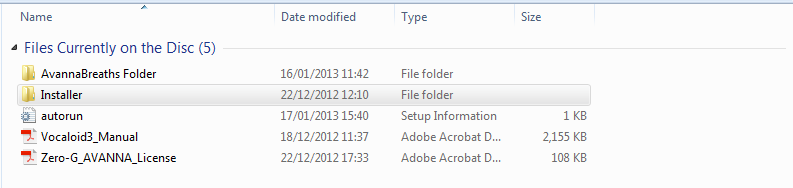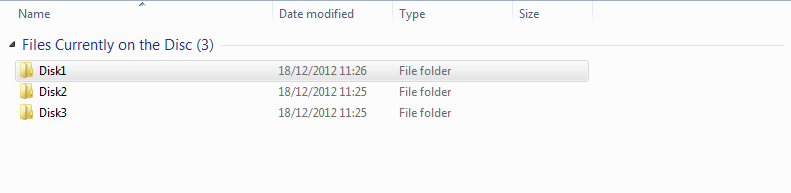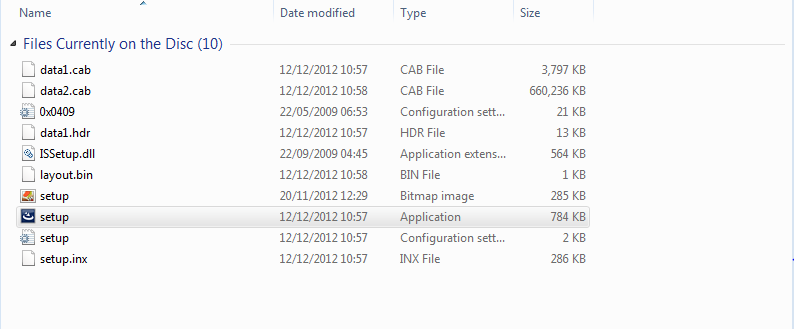To install Vocaloid Products, see the steps below:
Step 1: Download the product through the Connect App manager (your code will be sent out via email).
**Step 2:**Open the downloaded file of your product and open the folder named 'Installer' (see picture below).
In the folder named 'Installer' depending on which product you have purchase, there will be a number of sub files (in this example, is AVANNA):
Find the files names 'Setup' within the 'Disk1' folder (see picture below):
Step 3: Run the 'Setup' file:
Continue through the Setup files, this will install the files into the correct locations on your machine.
Once the install has finised, you will be prompted to 'Activate Vocaloid now', click 'Yes' to enter a serial code - this will either be in the contained email.