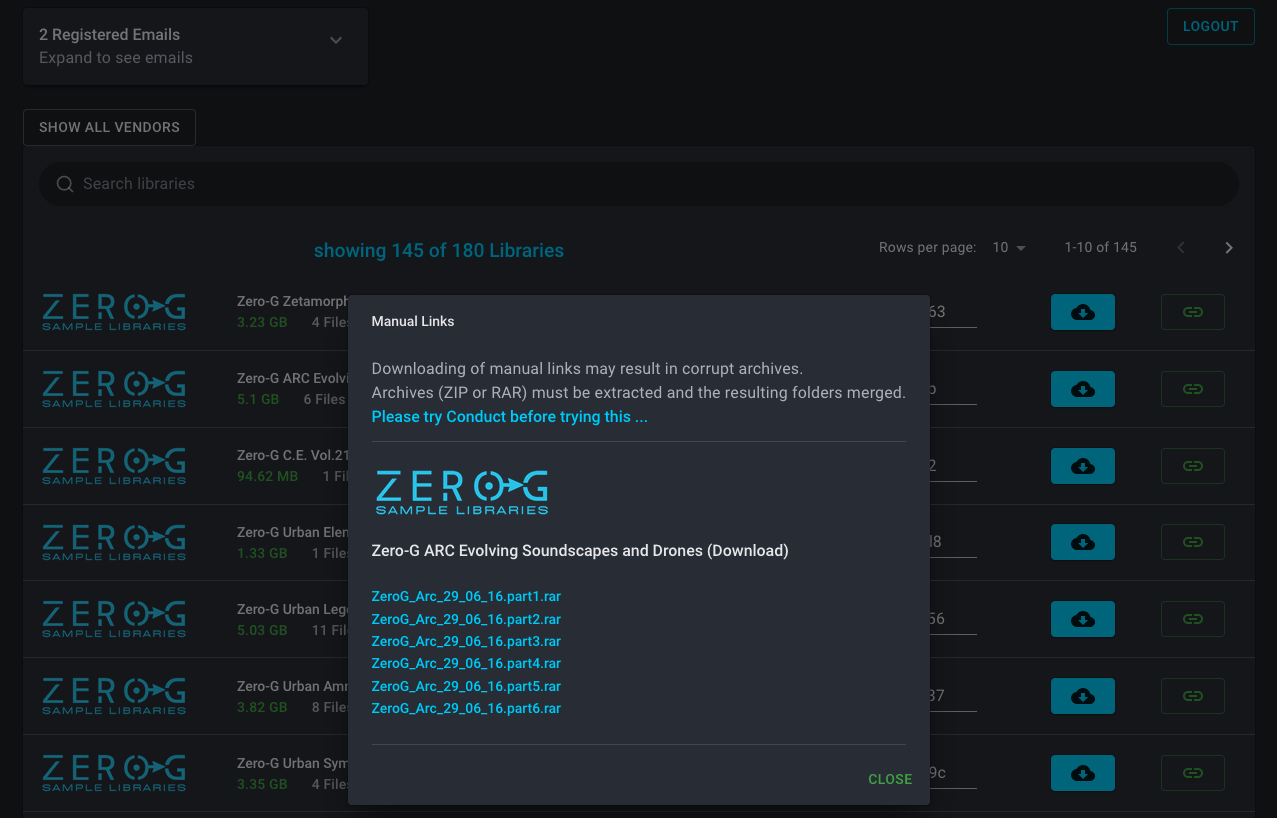You can download your Zero-G products via the direct manual download links.
To do this, please login to My Libraries - https://continuata.com/libraries-login
If you have not done so already you will need to add your email address to My Libraries.
https://zerog-shop.reamaze.com/kb/conduct-library-manager/how-to-download-any-of-your-zero-g-products-using-the-conduct-library-manager
Once you are logged in to My Libraries, you will see a green icon to the right of each product. Click on the green icon and the direct manual links will be displayed.
Click on the link below for instructions on how to extract your product files.
https://zerog-shop.reamaze.com/kb/conduct-library-manager/how-to-expand-rar-files